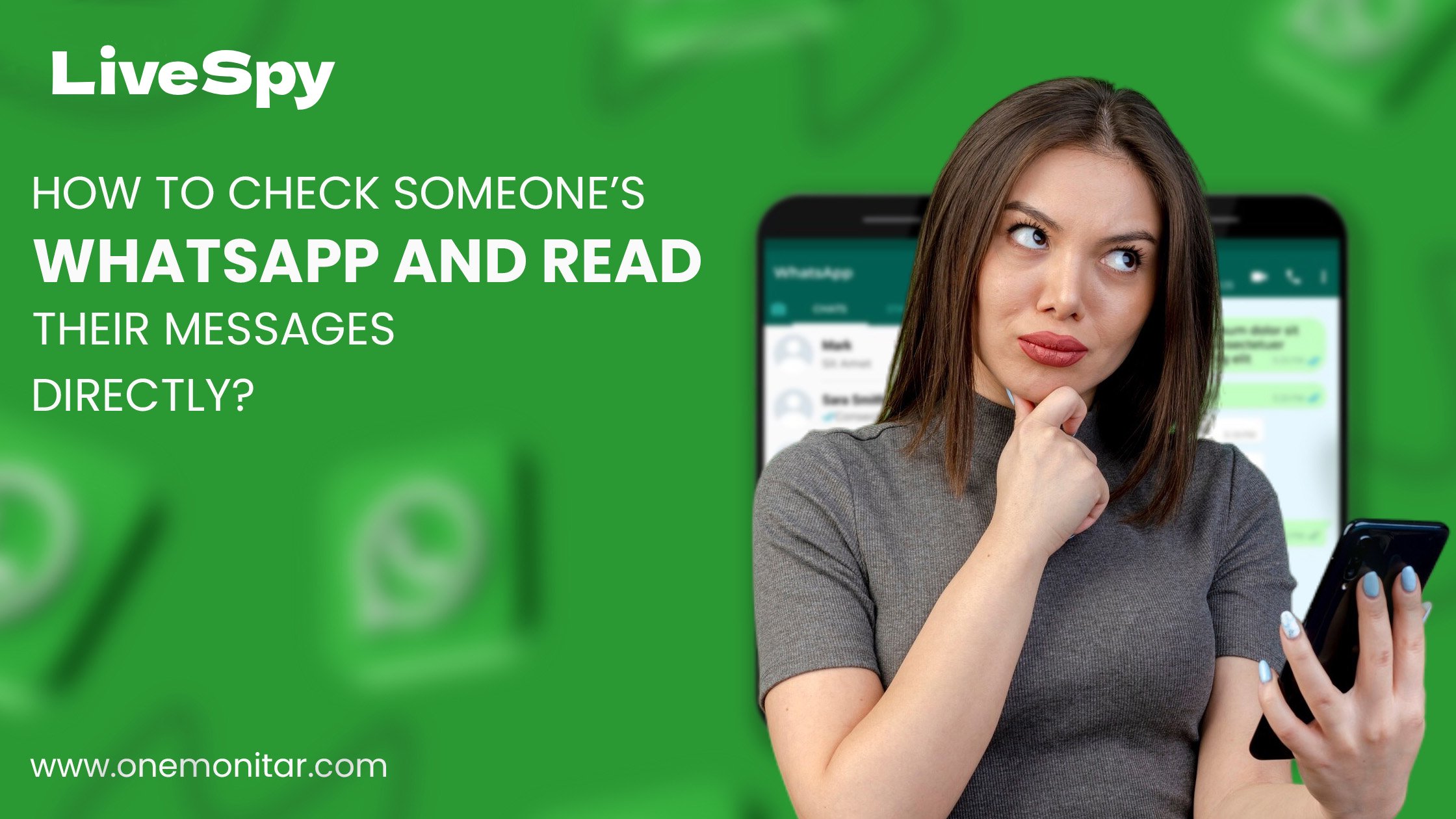
How to Check Someone’s WhatsApp and Read Their Messages Directly?
Do you need to see others' WhatsApp but don’t know how to?
What if I tell you that there are many ways to do so and that too with legal means?
We all know that WhatsApp is the primary platform where people interact and communicate with new people.
Whether it's your new school, college, or office, the first thing we share with our new friends is our WhatsApp number.
We get so excited at the possibility of sharing our daily lives with our new friends and even go as far as creating new groups with them.
For some these group chats are the highlight of their days and for some, it is a part of their daily chore that they are on the point of getting addicted to it.
Some even get their first relationship in these groups and others may get a best friend for a lifetime.
Whatever you may look at it, WhatsApp has become a crucial part of everyone’s daily lives. So much so that some even rely on this app for work-related notifications instead of checking their emails.
So I guess, it is safe to say that if you want to look into someone else's life, all you have to do is look into their WhatsApp and you will start understanding that person as much as you know about yourself.
Now let’s start learning how you can read someone else’s WhatsApp message and instances where this feature can come in handy.
Ways to Read Someone Else's WhatsApp Messages
There are many ways one can read someone else’s WhatsApp messages. However, there is one thing that is common between each method, you have to have the primary device you want to monitor in your hands.
You will need the device to set it up for monitoring and then you can rest assured with your method to have a ticket to every message of theirs.
Linking

Linking is the process where you can access an existing WhatsApp account on another gadget (laptop) by scanning the QR code. The QR code is generated by the device you are trying to log in with.
By doing so you can easily link the WhatsApp you are trying to monitor to another device.
Let’s understand this by a step-by-step example of linking an Android device to your laptop.
- Step I: WhatsApp web in your laptop’s browser, this will give you a QR code.
- Step II: Take the device you want to monitor and open WhatsApp.
- Step III: Press the three-dot symbol on the upper-right of WhatsApp and tap on “Linked devices”.
- Step IV: Tap on “Link a device” and unclose with a finger scan or the mobile password to link the device.
- Step V: Now scan the QR code with your primary device which you got in the first step and you will be able to log in.
After logging in you will be able to read every conversation of the primary device on your device.
However, this method has a few drawbacks. The first is that the primary device will show the number of linked devices and they can choose to log out.
Second, even if you don’t log out and simply switch off your device, it will still log you out but still show that you are logged in to the primary device.
Because of this issue, you will have to log-In every time you want to access the data or conversation of the primary device’s WhatsApp.
-
Chat Transfer
.webp)
Chat Transfer is one method that can be used to read others WhatsApp chats with a few simple steps.
- Step II: Press the three-dot icon on the upper-right of WhatsApp and click on “Settings”.
- Step III: Tap on “Chats”.
- Step IV: Select “Transfer chats” and press “Start”.
- Step V: It will prompt you to ‘Turn on Location’, so tap on “Continue”.
- Step VI: You will get a window to ‘Scan QR code’ which will be scanned by the device you want to transfer the chats to.
- Step VII: After that take the device you are going to use for monitoring and download WhatsApp in it.
- Step VIII: Login with the same number as the primary mobile device’s WhatsApp number.
- Step IX: Scan the QR code with the primary phone and then choose the option of “Transfer Chat”.
- Step I: Open WhatsApp on the mobile device you need to track.
However, this option is more reliable than the first one, there is one small problem with it.
Transferring chats means you will have to log in with the WhatsApp number of the person you want to monitor, and then you won’t be able to log in to your account. -
Chat Backup and Restoration
.webp)
Chat backup is another option for you to get access to the chats of another person’s WhatsApp account.
The steps for creating chat backup and restoration are as follows:- Step I: Open WhatsApp on the mobile device you need to track.
- Step II: Press the three-dot icon on the upper-right of WhatsApp and click on “Settings”.
- Step III: Tap on “Chats”.
- Step IV: Select “Chat backup” then click on “Back up now”.
- Step V: After that take the device you are going to use for monitoring and download WhatsApp in it.
- Step VI: Login with the same number as the primary device’s WhatsApp number.
- Step VII: After that WhatsApp will ask you to “Restore backup”.
- Step VIII: At this point, you will get a choice to “restore chat history”, tap on it and you will have all the chat history of the WhatsApp account you need to track.
Although it's an effective way of monitoring, it also has the same restrictions as the second method.
-
Add Account
.webp)
WhatsApp allows you to add an existing WhatsApp account to your already existing WhatsApp account.
It means you can add another person's WhatsApp account to your phone's WhatsApp app without losing information about your account.
It makes monitoring easier as you can easily switch between the two accounts by tapping the arrow button next to your profile picture (besides the QR code) or simply long-pressing the profile picture icon.
The steps for adding another account to your WhatsApp account are as follows:
- Step I: WhatsApp on the device you are going to use for monitoring.
- Step II: Open settings and tap on the arrow button next to your profile picture which is beside the QR code.
- Step III: Click on “Add account”.
- Step IV: Enter the WhatsApp number of the account you want to monitor.
- Step V: Then fill in the OTP that will come on the number you are adding to your account.
- Step VI: You can now track the chats and conversations made with this account from your device.
This is by far the easiest method, however, when you choose this method there’s a chance that while checking messages you may mistakenly message someone with that number, thus alarming the person.
-
WhatsApp Spy App
WhatsApp spy app works in stealth mode and shows no signs of monitoring. Furthermore, you will be able to read not only chats but also check the status, multimedia files, and documents received or sent to other accounts.
It's the safest method of monitoring as you will track the WhatsApp account from the dashboard of the spy app. Thus, there will be no chance of any mistakes happening from your end.
Welcome to LIVE SPY MONITORING SOFTWARE'S WhatsApp spy application, it has all the features I mentioned above and many more.
The steps for starting with LIVE SPY MONITORING SOFTWARE to use the WhatsApp spy software are:
- Step I: Sign Up
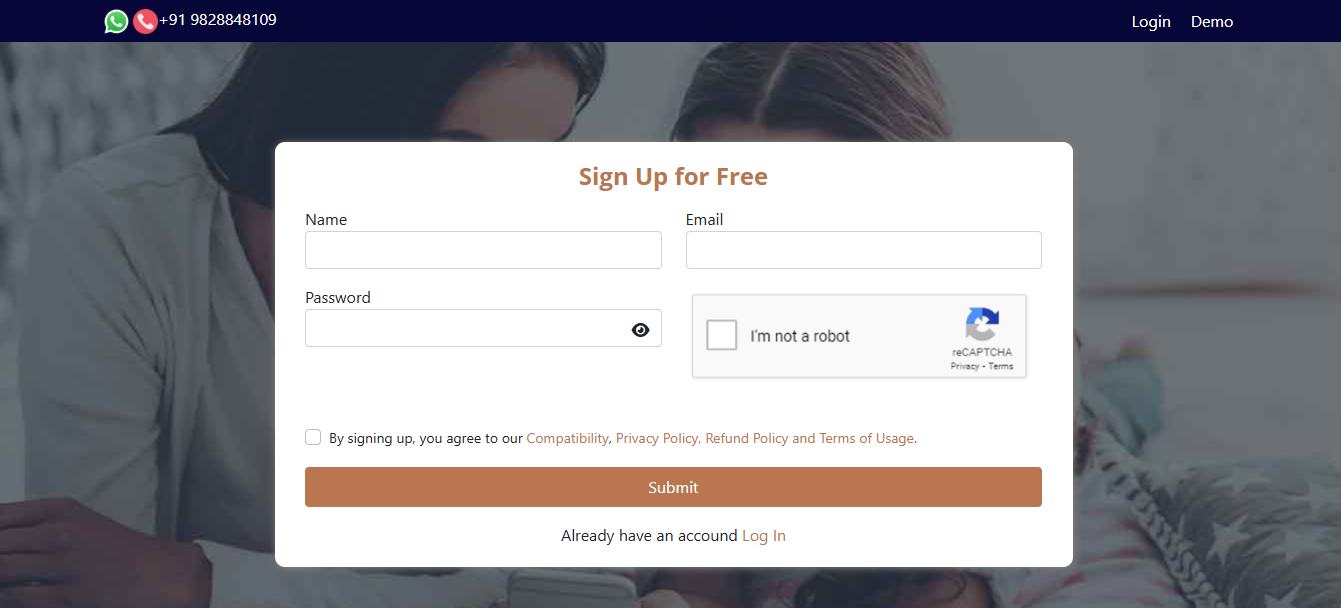
- Step II: Purchase the LIVE SPY MONITORING SOFTWARE application.
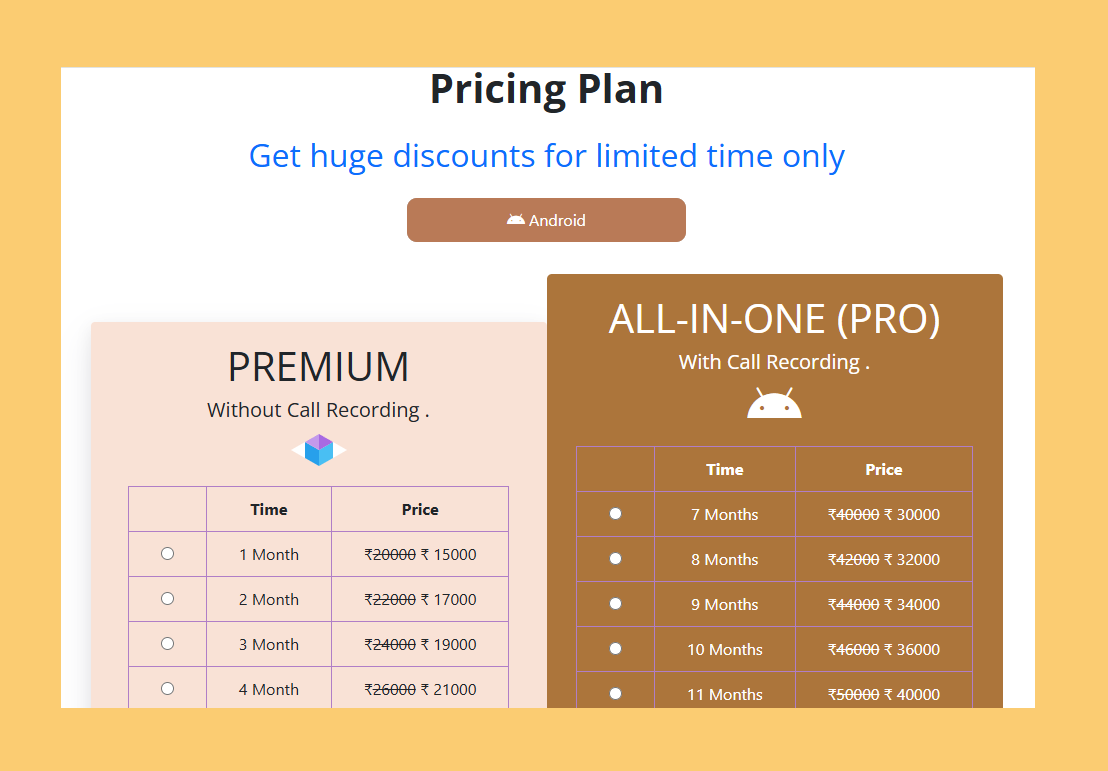
- Step III: Add the device you want to monitor from the dashboard and follow the install prompts to provide permissions.
.webp)
- Step IV: Now log-in any time with your credentials and start monitoring.
Start Monitoring with LIVE SPY MONITORING SOFTWARE
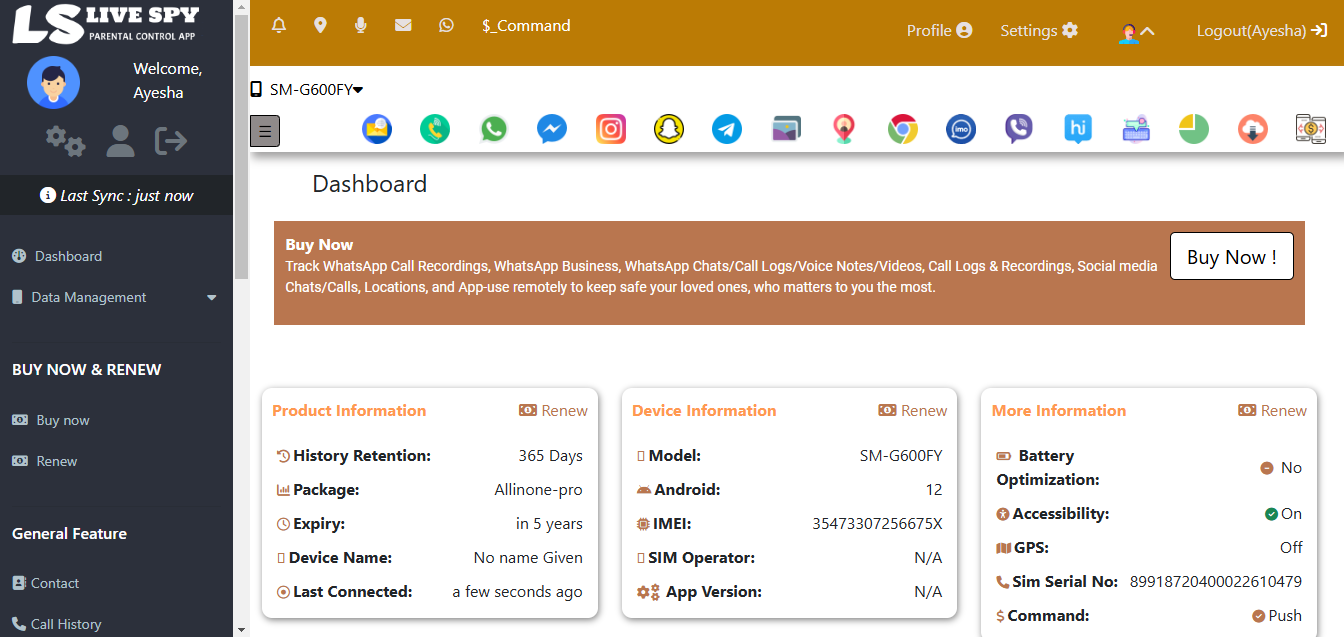
ONEMONITAR’S WhatsApp spy app enables you to check the name and number of the person the text was exchanged with.
Along with that, you can check:
- The direction of the message is whether the message exchanged was incoming or outgoing.
- The timestamp of the message with the information of the date and time of the message exchanged.
The services of LIVE SPY MONITORING SOFTWARE start as soon as you download our application to the target device (the device you want to monitor).
The information on chat history, pictures, and documents can be checked from the dashboard the minute they are exchanged. The call recordings of video and audio calls will be available to download and listen to when the call ends.
With LIVE SPY MONITORING SOFTWARE'S WhatsApp spy app, other multimedia files like GIFs, voice notes, audio files, etc. can also be accessed.
Furthermore, with our monitoring app, your tracking options will not be limited to WhatsApp only, other social media platforms can also be tracked with LIVE SPY MONITORING SOFTWARE'S mobile tracking app.
So go for the WhatsApp spy app and choose to live your life peacefully without the worry of logging in every few days, switching accounts, and mistakenly getting discovered. Choose LIVE SPY MONITORING SOFTWARE, and explore more of the monitoring world!
Also read: WhatsApp Spy App Guide: Features, Legality, and More
- Step I: Sign Up